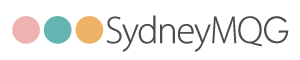One of the wonderful benefits of joining our guild is that we are affiliated with The Modern Quilt Guild, and by joining, you also gain membership to the modern Quilt Guild in the states, which connects us to other guilds and provides discounts on MQG shows (including discounts and special offers from MQG sponsors). Last year, MQG an Riley Blake teamed up to create a wonderful competition open to all MQG members called the Modern Quilt Guild Riley Blake Challenge. Our guild decided to both participate in the competition, and make it interesting within our guild by creating a mini challenge. The rules were:
- Produce a a 24” mini quilt, using all of the RB fabrics provided, and any solid of your choosing.
The due date for our challenge quilts is Sunday the 16th of February, which happens to coincide with our Sunday Sit n Sew day! The categories are as follows:
The finished quilts must be uploaded onto the MQG Riley Blake forum, via the MQG community site by the 17th of February this year. I’m aware that not everyone is up to speed with technology, so I have a little tutorial on how to upload your finished quilt!
First of all, you must make an account with the MQG. Link is here. Once you’re logged in, you can click through to the community stuff. The community area is located at the top of the MQG page, or just click on this link, which will take you straight through to the Riley Blake forum. To go in the running to win with the MQG, you must enter a picture of your finished quilt into the forum titled FINISHED Riley Blake challenge photos. Scroll down to the bottom of the page, until you see the comment box. In the comment box at the far right, you’ll see a tiny icon of a mountain. Click on it to upload your photo, then follow the instructions.
Once you’ve submitted the photo into the comment box, you can simply click the Post button, but I think it might be nice to mention that you’re a member of GWSMQG, how big the quilt is, and what solids you used. I hope this mini tutorial was helpful!